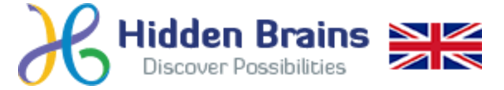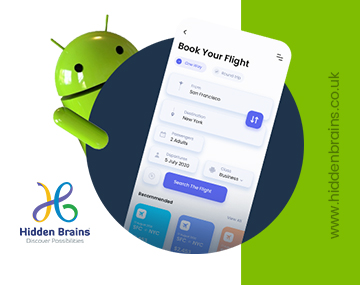With over 2 billion monthly active users, Android remains the largest mobile operating system in the world and new Android app development will only continue to fuel that growth even further in coming years. Unfortunately, there’s also quite a bit of competition in this market, especially when it comes to development tools. To help you get started on the right foot, we’ve compiled this list of best Android development tools in 2022 and beyond.
In this blog, we have categorized different Android app development tools in different categories, it will help you to meet your project requirements.
Different categories of android app development tools are
- Android Editors
- Cross Platform framework
- Open Source
- Android Performance Tools
- Android Debugging Tools
Best android editors
1. Android Studio
Android Studio is one of the powerful top Android (IDE) that contains a set of tools to create Android apps. It can be used as an alternative to Eclipse or other Java-based IDEs. Not only does it allow developers to write, test and debug applications, but it also enables them to manage Android device configurations and develop user interfaces using its GUI designer. Moreover, it allows you to use Google services with your apps by bundling them into your projects. It’s free and open source.
2. AIDE
Initially designed as a simple Android code editor, AIDE has evolved into a solid piece of software development kit with features like smart code completion, life error checking, refactoring, code navigation, and much more.
Although not an IDE (as it doesn’t provide compiling or debugging facilities), AIDE is a good choice if you need to write complex Android applications. It is compatible with Dropbox and Git integration, Eclipse & Android Studio.
3. B4A
The success of B4A, an Android app development environment that enables users to create customized apps without needing to have coding knowledge, is made possible by its uncomplicated drag-and-drop interface and wide array of features.
While B4A is targeted toward a broad audience, developers with some understanding of scripting can also use it to create apps from scratch. An Android usage tool with a strong community backing, B4A has garnered notable appreciation for its simple but powerful features such as XML parsing, JSON, Animations, and much more. Similar to Visual Basic but doesn’t have support for objects.
Best cross platform framework
4. React Native
Although many developers use React Native, its usage is highest in Android app development. While it’s mostly known as a framework for building user interfaces (UI), JavaScript’s syntax enables a developer to perform any task in any programming language, including Java and Kotlin. And while performance may vary based on how one builds their app, there are many reports of near-native performance with React Native; often much closer than other cross-platform frameworks.
5. Flutter
Google Flutter is a mobile app development framework created by Google. It enables you to build native apps that work across iOS and Android with no code-reuse required, using only Dart language. Flutter eliminates platform-specific coding languages and tools while enabling real-time UI development through its reactive framework.
Moreover, it’s comparatively faster than other alternative frameworks such as React Native. If you’re planning to develop an Android app next year, take a look at Flutter.
Related : Google Flutter Advantages for Mobile App Development
6. Ionic
The biggest advantage Ionic has over React Native and Flutter is that it is a hybrid app development solution, which means that it can use native Android development tools and integrate with a large range of third-party solutions like Google Maps or Stripe. Like React Native, Ionic allows developers to build mobile apps in HTML5 and Javascript — but you still get most of the benefits associated with cross-platform development as well. The framework supports multi-touch gestures and has access to native device features via plugins like AdMob.
Open source
7. GitHub
Git hub is one of those Android app development solutions that pretty much every coder uses. It’s well known in the industry, meaning it’s got a huge network of people you can connect with to collaborate or simply share and download code snippets. With over 20 million developers signed up and thousands of code repositories uploaded each day, Github is truly an Android app development super tool.
8. IntelliJ IDEA
The prominent contender in our list of Android app development tools is IntelliJ IDEA, developed by JetBrains. This software provides users with a comprehensive toolkit designed to boost developer productivity. It offers support for almost every coding language and comes equipped with a wide range of intelligent features, such as code navigation and navigation, automatic formatting, smart completion, refactoring assistance and more. IDEA was built specifically for Android development, so it comes bundled with powerful frameworks that can be used to build your a
Android performance tools
9. Apache JMeter
JMeter is an Apache project that was developed to test functional behavior and measure performance. It runs on multiple platforms, including Linux, Mac OS X, Microsoft Windows, and Solaris. JMeter can generate a variety of workloads and supports protocols such as Web Services (SOAP/XML-RPC), Database (JDBC/SQL), LDAP, FTP(S), and others. JMeter includes more than 200 samplers to choose from which run in parallel.
10. The Android Profiler
With Google constantly updating Android, it’s crucial to make sure your app will perform optimally. The Android Profiler offers a variety of tools that can tell you just how well your app is performing. From graphical profiling views to data logs, you’ll get all kinds of info on how your app runs on various devices and under different conditions. In addition, it can also help diagnose issues with CPU and memory usage.
Conclusion
Choosing Android app development tools is getting more and more important every day. There are literally hundreds of available Android app development solutions out there, from just a couple that work well enough to dozens of robust alternatives. If you are planning to hire an Android app developer, then make sure a programmer should stay updated with lots of cool features and a polished UI, and make sure to pick the right set of tools.
Related : Why Xamarin App Development is Growing for Startups
Table of Contents